New with Sierra there is a built-in utility to help keep disk storage space available. The function is part of the System Information.app and is accessed a few ways:
- => About This Mac => Storage => Manage…
- (Hold the option key down) => System Information… => Window => Storage Mangement (Cmd-U)
- /Applications/Utilities/System Information.app => Window => Storage Mangement (Cmd-U)
Once launched it will proceed to gather data sizes of categories of interest. The available and total disk space will be listed in the window’s name.
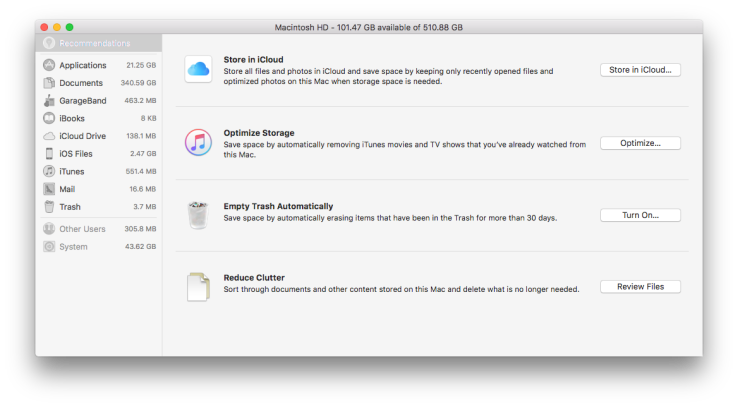
First you’ll see some recommendations of ways to keep disk space available. Each has its own set of gotchas so be sure to make note of the implications:
Store in iCloud —
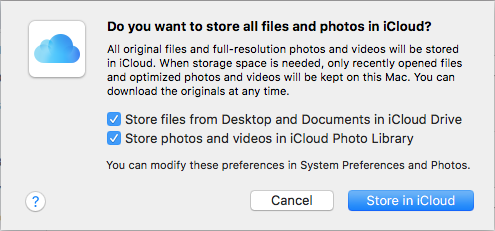
There has been some interesting discoveries in the behavior surrounding iCloud Desktop and Documents. See iCloud Desktop and Documents in macOS Sierra – The Good, The Bad and the Ugly for a full rundown. Even…
View original post 134 more words